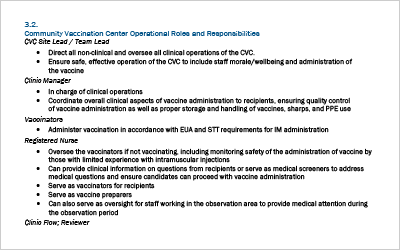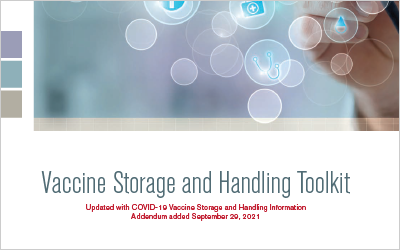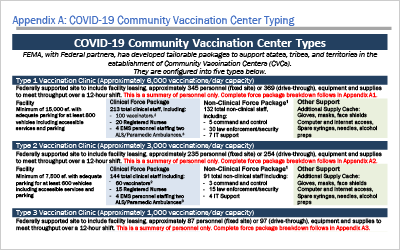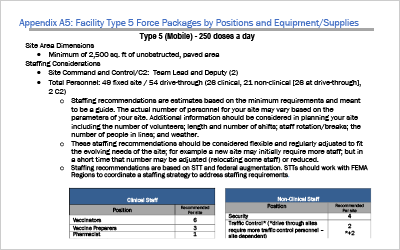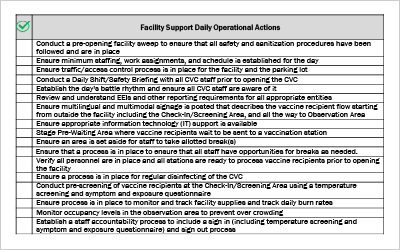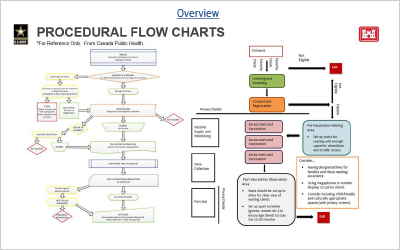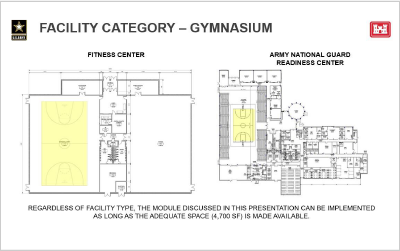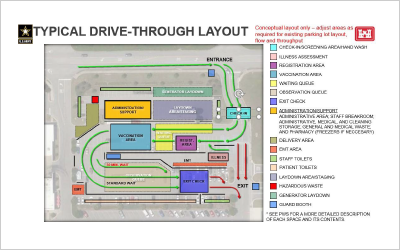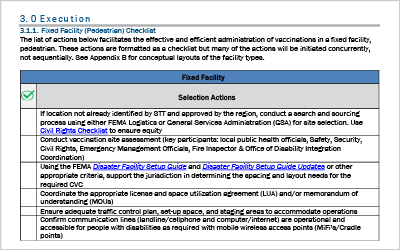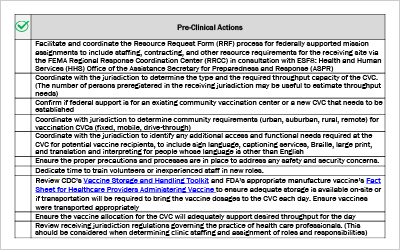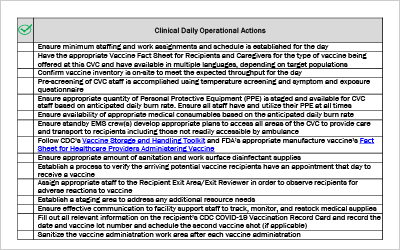Guidance for Community-Based Organizations on Setting Up a Community Vaccination Center (CVC)
Healthcare Ready has created this toolkit to help community leaders, center administrators, and staff better understand the key steps in setting up a temporary, permanent, mobile, or stationary vaccine centers for COVID-19 vaccines.
This toolkit summarizes key parts of the FEMA Community Vaccination Center Playbook guidance for existing and new Community Vaccination Centers (CVCs). We’ve adapted information from the FEMA Community Vaccination Center Playbook and distilled the top considerations for center administrators and staff seeking to set up a small vaccine center (able to deliver up to 250 doses per day), with a focus on operational considerations for staffing, workflows, managing variability in volume, and administrative duties to ensure a safe and well-functioning vaccination center. Before setting up a community vaccination center be sure to check for existing community vaccination centers in the area so as not to duplicate efforts and create unnecessary workload. Existing sites may benefit from the coordination with other community-based organizations and the people they serve.
Questions to ask when considering setting up a vaccination center
Staffing a Community Vaccination Center
Ensuring that vaccination center sites are properly staffed is vital to the efficacy of the effort. Plan in advance and identify community partners, professionals, and volunteers who can assist in handling the roles and responsibilities necessary to successfully administer a center.
Take stock of current staff and workload
- Do you have enough staff to set up a vaccination site?
- How much bandwidth does staff have to take on additional vaccination site responsibilities?
- The following document lists all the roles that should be represented at community vaccination centers for efficient workflows and patient safety:
- With these roles in mind, do you have staff that can fill these roles in addition to their current responsibilities?
- Will you need to seek out these roles and positions from outside sources such as local public health departments, state, and/or the federal government?
- Should your center need to request staff from the federal government, coordinate with the FEMA Regional Response Coordination Center for instructions on how to request resources and quantifying what resources and/or personnel will be needed.
Vaccination Center’s Storage and Capacity Restrictions
An important consideration of any vaccination center is its ability to properly receive and store materials with specific temperature requirements and expiration dates. Ensure those planning for a vaccination center clearly understand the expectations in addition to the number of staff needed to appropriately execute each step.
- Do you have storage capacity for vaccines? Do you have the right refrigeration requirements for storing vaccines?
- To check, use CDC’s Vaccine Storage and Handling Toolkit and FDA’s appropriate manufacture vaccine’s Fact Sheet for Healthcare Providers Administering Vaccine.
- Do you have capacity to appropriately dispose of vaccine waste?
- Use the CDC’s vaccine wastage instructions to learn how to properly dispose of waste
- How many doses will your facility be able to deliver per/day?
- Based on the amount of doses your center will be able to administer, you will need to have certain amounts of staff and equipment.
- How many sites, if multiple sites, can participate in vaccination?
Patient Scheduling Tools and Technology
The ability to schedule individuals to receive a vaccine is an important component of a site and may require varying technological needs – from a phone system to the use of an online scheduling software. Consider in advance what will best serve your community’s needs and strive to provide your services in ways they will understand to best avoid confusion and/or frustration.
Does your facility have the ability to take online and phone appointments?
- If taking over the phone appointments, consider that there may be high call volumes
- Temporary staff can help alleviate call burdens and scheduling
- Directing patients to online scheduling can help diffuse call volumes and eliminate a step in scheduling and documenting patient information
Evaluate scheduling and calendar applications to plan out vaccination appointments
- Consider using a separate calendar to manage vaccination appointments to clearly keep track of patients and the vaccine they will receive
APPOINTMENT MANAGEMENT TOOLS
Create a vaccine calendar to manage vaccine appointments. Digitally managing a calendar provides ease in organization and viewing of appointments. Use your existing digital calendar that may attached to appointments or email. Can also set up a designated email for vaccine appointments that is linked to an online calendar such as iCal, Outlook, Gmail, etc.
- Show when first and second doses are due for each patient
- Helps determine when to follow-up and remind patients
- Set up reminders to follow-up with patients and confirm they are able to make it. This will limit the wasting of vaccine doses.
- After a few weeks of scheduling, analyze the patterns of vaccine appointments to determine which days are the best vaccine appointment days
- Determine which days should be administrative to plan for week ahead
- Can help determine if or when mobile vaccination is needed
Center Workflow Considerations
To ensure patient and staff safety, proper operating procedures need to be established regarding patient registration, scheduling, site setup, personnel, inventory management, etc. The following include daily operations checklists and considerations on how to carry out those actions.
Registering a vaccination site and requesting vaccines
Once site and staff capacity are evaluated, visit your local public health department website to sign the facility up as a vaccination site and coordinate to receive vaccines.
Collaboration with your local public health department is important to best promote a seamless vaccination experience and overall tracking. Ensure the local health department knows of your vaccination center and remain connected to them throughout the duration of your effort. To view a comprehensive list of state, tribal, territorial public health department websites and forms, visit the Chamber of Commerce directory.
- Connect vaccine appointment availability with public health department to have vaccine appointments accessible from other trusted sources
- Offer phone scheduling for those that are not digitally literate
Reserving Administrative Days for Operations and Staffing
Designate a day of the week as an administrative day to organize the batch of vaccinations ahead, ensure staff are all accounted for and planned out, and equipment/supplies are in order. This day would ideally not be available for vaccination appointment to allow for planning ahead. Possible considerations for what the administrative days can be useful are listed below.
- Medical supply ordering
- Vaccine paperwork ordering
- Updated and reconciliation schedules
- Site visits to ensure that has necessary components like wi-fi, lighting, and sufficient space
- Payroll
- Vaccine order forecasting
- Understand current inventory
- Reporting to various agency
- Stock up on coffee
Staff Communication Channels
Using online shareable documents will help with transparency and communication with staff and volunteers.
- “Live” documents help make information update in real time and easily shareable and accessible (e.g., Word online, Google Docs, etc.)
- Communicate check-ins and no-shows
- Inventory numbers, including availability of gloves, vaccines, swabs, band-aids, etc.
- Use to keep partner contact information
Setting up and Operating your new Vaccination Center
“Day Of” Logistics
With potential high volumes of people visiting your vaccination center each day, it is critical to maintain a heightened awareness of daily tasks and responsibilities. This will help keep the team organized and well informed, and help minimize errors. Establishing a routine, holding regular team check-ins and assigning individual daily responsibilities will all work toward promoting your site’s success.
Implement daily huddles to make sure safety is top priority
- Verifying vaccine type, age, paperwork
- Level set on vaccines being administered and the current guidelines
- Level set on paperwork changes
Consider creating group texts with staff to communicate information such as:
- Onsite inventory updates
- After hour updates such as location. Time changes and staff changes
Site Setup Considerations
There are many logistical points to consider when setting up a vaccination center to promote a smooth process and to ensure both staff and visitors stay safe. Follow these best practices and layout options to confidently set up a secure and efficient space.
Site set-up and procedural workflow examples below.
Raising Community Awareness about your Vaccination Center
Engaging Trusted Community Voices
- Look out for other vaccine centers or opportunities in case someone cannot make it due to scheduling conflicts with the centers hours. This is also beneficial for those looking for other types of vaccines (i.e., Moderna, Jansen & Jansen, or Pfizer)
- Using local hospitals and health departments, as well as other community-based areas to help promote your center is key. This will help reach a larger part the community that you might not usually have access to.
Using Social Media
- Using social media can be really helpful in getting the word out on the event. Try to take pictures the day of for future center reference and event recaps.
INSERT RESOURCES HERE
Resources for Community Vaccination Centers
Equitable Distribution
For ease, various documents including checklists and procedural workflow charts are linked below for individual download. The flow charts indicate possible set ups for vaccine centers in different settings such as fixed facilities, drive-throughs, and mobile centers. The checklists detail essential operations staff and centers should perform to ensure efficiency and patient safety.
References and Resources
Related Content
Resources
- Resources for Individuals and Patients
- Resource Guide: Community and Patient Organizations
- Resource Guide: Healthcare Supply Chain Partners
- Resource Guide: Government Official
- FAQs: For Pharmacists and Patients
- FAQs: Faith Leaders and Communities
- Recovery Toolkit: Community Organizations & Communities of Faith
- Recovery Toolkit: Government Official
- Infographic: FDA Approval vs. FDA Emergency Use Authorization
- Social Media: Statistics on the Effectiveness of COVID-19 Vaccines
- Infographic: Shield Yourself from COVID-19 with These Safety Measures
- Infographic: Stay Safe While Doing Indoor and Outdoor Activities with Others
- Infographic: How protective is the mask you’re wearing?
Maps