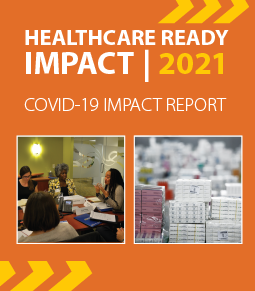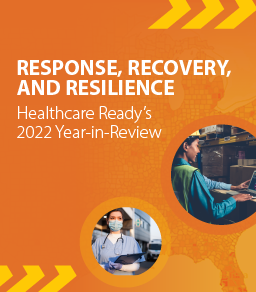- About us
- >
- OUR IMPACT
RxOpen
Ensuring Access to Critical Medications During Disasters
Healthcare Ready’s RxOpen is a mapping tool that helps patients and providers locate open pharmacies in areas impacted by natural disasters and public health emergencies. By offering up-to-date information on pharmacy operations, RxOpen ensures individuals can access necessary medications, even in challenging times.
When activated, RxOpen offers the latest status of pharmacies in affected areas, indicating whether they are open, closed, or have restricted hours. When RxOpen is inactive, it displays every tracked facility in the country as “Open” on the map.
RxOpen is currently inactive.
About RxOpen
RxOpen supports community resilience and continuity of care by tracking pharmacies and dialysis centers across the entire U.S. When not activated for a disaster response, it displays all facility locations nationwide. During activations, RxOpen only displays facilities in affected disaster areas, along with operational statuses. Users can filter searches to find specific types of facilities, and access specific neighborhoods and regions by zooming in to see individual facilities, with details such as name, address, contact information, facility type, and operational status.
Features of RxOpen
- Real-Time Data: Up-to-date information on pharmacy operations in disaster-affected regions.
- User-Friendly Map Interface: Easily navigate to find open pharmacies near you, on mobile and desktop.
- Reliable Resource: Trusted by healthcare providers, emergency responders, and the public.
- Free Access: Available to all users at no cost.
How to use RxOpen
Use filters to choose health facility by type, open status, and location
There are five (5) filters at the top of the tool:
- State/territory: Choose a state or U.S. territory from the dropdown menu to filter the map. Selecting a state/territory pans and zooms the map to that location. Choosing a state is necessary to populate the County filter.
- County: This filter is available after selecting a state/territory. Choose a county to further filter results and pan the map to the location of your selection. The table present at the bottom of the tool updates with data after a county has been selected. Selecting a county also populates the ZIP filter with options.
- Facility Type: Designates the type of facility present on the map and within the table at the bottom of the tool.
- Pharmacies are marked as circles.
- Dialysis Centers are marked as diamonds.
- Facility Status: Changes when the map is activated:
- Open: Operational
- Closed: Not providing services
- Unknown: Operational status uncertain
- Not Participating: Specific to pharmacies not sharing data
- ZIP code: Further refine results by selecting a ZIP code within the chosen county. The ZIP filter will not populate unless a County has been selected.
Legend shows type of facility and open status
The legend appears after you have used a filter to make a selection. The legend will show:
- Facility Type
- Pharmacy: Circle
- Dialysis Center: Diamond
- Facility Status
- Open: Green
- Closed: Red
- Not Participating: Blue
- Unknown: Yellow
How to find a facility with RxOpen
Please download a PDF of detailed instructions here or use the instructions below.
- Select State
- Click the next tab labeled “Select State.”
- Check the box(es) for the state(s) where you want to search for facilities.
- Select County
- Click the next tab labeled “Select County.”
- Select the counties of interest.
- Select Facility Type
- On the top toolbar, click the first box labeled “Select Facility Type.”
- Choose Dialysis Center, Pharmacy, and/or Substance Abuse Treatment Facility based on your search needs.
- Select Facility Status
- Click the next tab on the top toolbar labeled “Select Facility Status.”
- Check the Open and/or Closed box as required.
- Select ZIP Code(s)
- Click the final tab labeled “Select ZIP Code(s).”
- Enter the ZIP code(s) you are interested in.
Pharmacy Sign Up
Want to add your pharmacy to RxOpen? Click the button below and fill out the linked form to ensure your pharmacy operations are accurate.
Previous Version of the RxOpen tool
If you would like to view the previous version of the RxOpen tool, click the button below to be redirected to it’s new webpage.
About Healthcare Ready
Healthcare Ready is a 501(c)(3) nonprofit organization that works to ensure patient access to healthcare in times of disaster, emergency, and disease outbreaks. We leverage unique relationships with government, nonprofit and medical supply chains to build and enhance the resiliency of communities before, during and after disasters. Learn more about Healthcare Ready
To request the help of our Emergency Operations Center, contact us at alerts@healthcareready.org.
Sign up here.to receive email notifications from Healthcare Ready